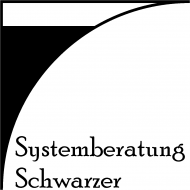IT Tips&Tricks
This list is WIP.
Visual Studio 2019
Sometimes Visual Studio is not detecting changes in files
Changing some .cpp file did not lead to recompiles after pressing F7 (build). Only Rebuild the complete solution helped. Restart of VisualStudio and even restart of complete computer didn’t help.
I crawled the web (stackoverflow, Microsoft, …) and found some „solutions“ (https://developercommunity.visualstudio.com/t/sometimes-visual-studio-is-not-detecting-changes-i/272741) which unfortunately didn’t fit for me.
- I was NOT having a wrong system time on files
- Reinstalling VS was no choice
So I found it for myself:
Solution:
Delete the TLOGs all.
There is a path to intermediate files (not .exe, but where the .obj are located)
\x64\<Debug|Release>\.tlog
Delete this directory!
Alternativly to make it easier you can delete the complete „x64“ directory.
In my case everything worked fine afterwards.
CMake
Build CMake from scratch (sources)
RasPi 2023-11-14 (last tested: Ubuntu, CMake Source 3.28.0-rc4)
Browse the web to https://cmake.org/files/ and select the version you want to download in source. Get a name with .tar.gz. Remember the exact name.
cmake --version# out: cmake version 3.25.0
# my projects are stored here. Do whatever you need in your system ...
mkdir gitcd git# ===================================================================
# Get new version and compile it [on Pi4b-4GB several minutes ... ~107Mins.]
# ===================================================================
# Download now previously selected version from: https://cmake.org/files/. In our example it is cmake-3.25.1.tar.gz
wget https://cmake.org/files/v3.25/cmake-3.25.1.tar.gz# Deflate it
tar -xzvf cmake-3.25.1.tar.gz# change dir
cd cmake-3.25.1/# create build dir and change to it
mkdir buildcd build# Configure it [takes about ~39Mins.]
sudo ../bootstrap# make and install it [takes ~68Mins. You can try to use 2 processors by using
sudo make -j 2 , but sometimes it swaps out to disk because of low mem]sudo make# after waiting over an hour I was able to install
sudo make install# now I reboot the machine to be sure everything is in place and recognized
sudo reboot now# After logging in, check installation ...
cmake --version# out: cmake version 3.25.1
Don’t forget the sudo. It doesn’t work – at least for me – without.
DOES NOT WORK CURRENTLY Win10/11 2023-03-19 (last tested: Win10 VirtualMachine VMWare Workstation 17 Player, CMake Source 3.25.1)
Just to be clear (be aware): This installation receipe requires an already usable CMAKE installation …
Browse the web to https://cmake.org/files/ and select the version you want to download in source. Get a name with .tar.gz. Remember the exact name.
- Please ensure to have some recent (already!) CMAKE installed (from a binary found elsewhere): https://cmake.org/download/
- I use at most msys-git which comes with a shell (integrated into Explorer menues), so it’s easy to open it where it is needed: https://gitforwindows.org/
- Now travel with the explorer to the directory of choice where to build the new CMAKE version.
- Right click shows not „Git Bash here“ or something similar … select it.
cmake –install .
— Install configuration: „Release“
— Up-to-date: C:/Program Files (x86)/CMake/doc/cmake-3.25/cmsys/Copyright.txt
— Up-to-date: C:/Program Files (x86)/CMake/doc/cmake-3.25/cmlibrhash/COPYING
— Up-to-date: C:/Program Files (x86)/CMake/doc/cmake-3.25/cmzlib/Copyright.txt
— Up-to-date: C:/Program Files (x86)/CMake/doc/cmake-3.25/cmcurl/COPYING
— Up-to-date: C:/Program Files (x86)/CMake/doc/cmake-3.25/cmnghttp2/COPYING
— Up-to-date: C:/Program Files (x86)/CMake/doc/cmake-3.25/cmzstd/LICENSE
— Up-to-date: C:/Program Files (x86)/CMake/doc/cmake-3.25/cmliblzma/COPYING
— Up-to-date: C:/Program Files (x86)/CMake/doc/cmake-3.25/cmlibarchive/COPYING
— Up-to-date: C:/Program Files (x86)/CMake/doc/cmake-3.25/cmlibuv/LICENSE
— Up-to-date: C:/Program Files (x86)/CMake/doc/cmake-3.25/cmake.org.html
CMake Error at Source/cmake_install.cmake:39 (file):
file INSTALL cannot find
„D:/git/cmake-3.25.1/build/bin/Release/cmcldeps.exe“: No error.
Call Stack (most recent call first):
cmake_install.cmake:111 (include)
cmake --version# out: cmake version 3.25.0
# my projects are stored here. Do whatever you need in your system ...
mkdir gitcd git# ===================================================================
# Get new version and compile it [on Win10 several minutes ... ~15Mins.]
# ===================================================================
# Download now with your favorite browser the CMAKE archive of choice from here: https://cmake.org/files/.
# In our example it is cmake-3.25.1.tar.gz
# Store it in your selected directory.
# Deflate it (e.g. with 7-zip)
# Now we enter the command window recently opened
# change dir
cd cmake-3.25.1/# create build dir and change to it
mkdir buildcd build# Configure it [takes about ~2Mins.]
cmake ..# Make and install it [takes ~10Mins]
cmake --build . -C Release# After waiting a few minutes was NOT able to install ... ==> investigation needed
# Restart console as admin (right click on icon on status line at the screen bottom. Right click again in the pop-up window on "Git Bash". Select then "Run as admin")
cmake --install . -C Release# fails with error ... !!!
Views: 1487